3 Steps For Crafting A Professional Email Signature
- Brandi Oldham

- Mar 23, 2022
- 4 min read
Updated: Nov 11, 2025
I recently had someone ask me how to set up a professional email signature.
Such a great question!
Much like taxes, doing laundry, and opening a bank account this is not a skill that is taught in school. Don't worry, that's where I come in!
Regardless of if this is a personal or business related email account there are 3 basic details that should be included in your signature to give you that polished professional look.
1) Your Name
I hope this is pretty self explanatory...much like a letter it's common practice to include your name at the conclusion of an email so the receiver knows who sent the information.
That being said, there are a few things I want to point out!
Your name should always be the most prominent thing about your signature. It's the detail your reader is most likely to look for in the signature.

If you work for an organization they likely created your email from your legal name on your hiring documents. If you would prefer to be called something else this is where you can make that clear. For example, if your name is Matthew Jones but your mom is the only person on the planet who calls you by your first name then feel free to change your signature to Matt Jones or Matthew "Matt" Jones.
2) Logo/Photo
The easiest way to bring your email signature from casual to professional is to add a photo or logo.
If this is for your personal email and you are using this account to network, I highly recommend adding a professional headshot. Bonus if it's the same photo you have on a LinkedIn profile! You are now building a consistent visual brand.

What if you work for a company?
Most companies prefer that you use their established logo in an email signature to establish consistency, trust, and credibility for communications sent both inside and outside your organization. Some companies will even provide you with logos that incorporate the name of your department or organization to add further clarity.
What if you own your own business or have a hobby with a dedicated email account?
You can choose! I personally choose to brand my company emails with my company logos rather than my picture. Why? I have long term goals to increase my team and build a larger organization. I want clients to begin to build trust and rapport with my brand rather than just with me as an individual.
3) Best Way to Contact You
The last detail to add to a professional email signature is the best way to contact you. There are so many options to choose from! You can link your website, your email address, phone number, link to a specific contact form, your instagram page, the list goes on and on...
Where do you want to interact?
If email is the best method of communication then be sure it's the first thing listed on your signature. Your preferred method of communication should always be listed first. And if you never answer your phone, don't include a number! You want to provide recipients with the information needed to get in touch with you quickly and efficiently.
Wait...Brandi isn't it a bit redundant to type your email address in the signature of your email?
Yes, 100% it is. However, I recommend it.
Why? If I want to pass on your information to a colleague or friend I may screenshot your email signature to get the information over to them. If email is where you want to be contacted, then I highly recommend listing it.

Anything else I should add?
Your name, photo/logo, and contact information are the 3 key things to include in your email signature, but if you want to add some additional items here are a few suggestions!
Title/Department - Feel free to mention your title or department in your email signature. If you work on a larger team or in a large company this can be incredibly helpful when emailing within the organization.
Pronouns - Including your pronouns is a great way to eliminate misgendering in written communication. While some people assume this listing is for the benefit of the LGBTQIA+ community (which it is) we all benefit from this practice. Some people have names that are easily misgendered in written forms of communication. If you want to be inclusive in your emails, feel free to add pronouns! Want to learn more? Check out this link to better understand pronouns or this Forbes article about including pronouns in your email signature and social media bios.
Website - Do you have an active website? Link it in your signature. This will allow people to quickly and easily learn more about you/your business. You can also include links to your blog, online booking, or about me pages if it seems relevant.
Physical Address - Do you have a physical location for your business or do you work at a specific office location in your company? Include your address! This will make it easier for other's to find you when meeting in person.
Final word of advice?
Don't write a novel. Short, sweet, and to the point is the way to go on an email signature! Check out my email signature below for a little inspiration.

Have questions? Now you have my email!
Feel free to contact me for questions related to email signatures, professional branding, or anything career coaching related. Happy to help!
Want to be notified when a new blog is published? Sign up here!







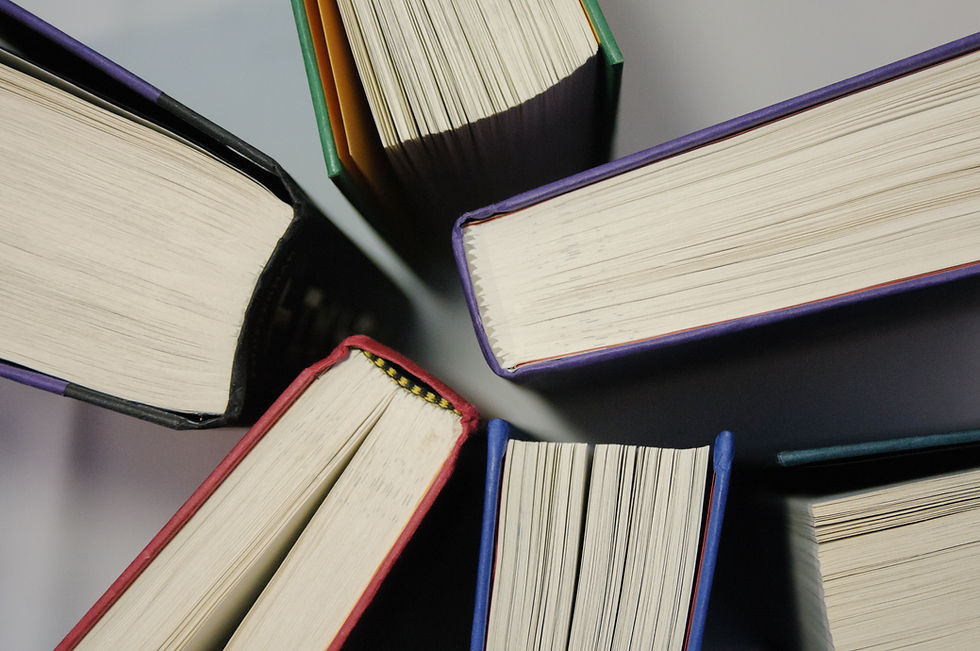

Comments